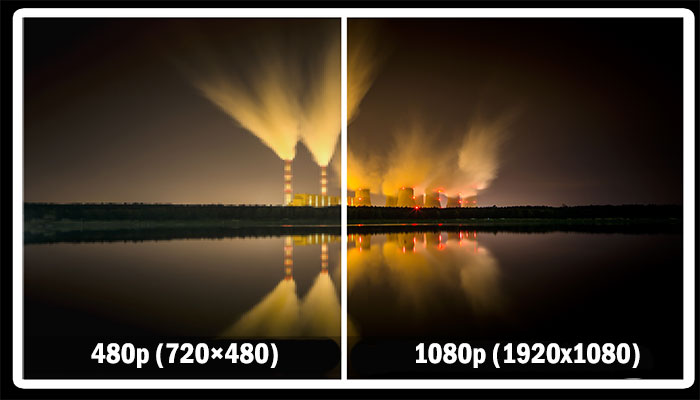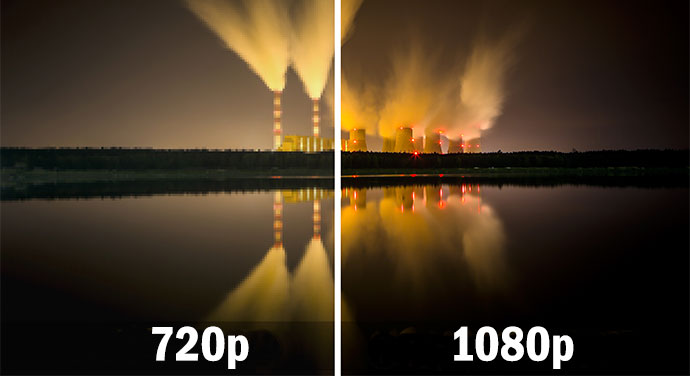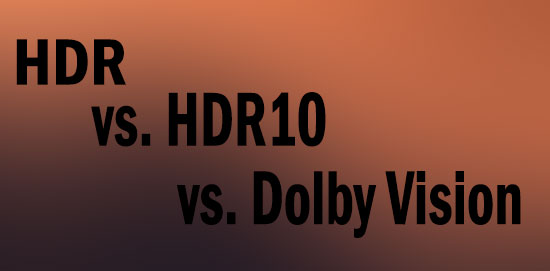Yellow Spot on Projector : 5 Fast Fixes to Eliminate the Pesky Spot

A yellow spot on a projector indicates a potential issue or defect in the display system. This problem may adversely affect the image quality and should be addressed promptly to ensure optimal projector performance.
We will explore the causes of a yellow spot on a projector, potential solutions, and tips for preventing this issue in the future. Whether you are a home theater enthusiast or a business professional relying on projectors for presentations, it is essential to understand and address yellow spots to maintain the quality of your projected images.
So, let’s dive into the details and troubleshoot the yellow spot problem on projectors.
TABLE OF CONTENTS
- 1 Understanding Yellow Spots
- 2 Possible Causes Of Yellow Spots
- 3 Dust And Debris Accumulation
- 4 Color Wheel Issues
- 5 Lamp Or Light Source Problems
- 6 Optical Block Issues
- 7 Cleaning And Maintenance
- 8 Professional Inspection And Repair
- 9 Warranty Coverage
- 10 Preventing Future Yellow Spots
- 11 Frequently Asked Questions On Yellow Spot On Projector
- 12 Conclusion
Understanding Yellow Spots
Yellow spots on projectors can be a common issue that affects image quality. These spots can be caused by a variety of factors, including dust, dead pixels, or a malfunctioning light source. Understanding the causes of yellow spots can help in troubleshooting and resolving the problem.
Yellow Spot on Projector:
Imagine settling down for a movie night with friends, eagerly awaiting the big screen experience, only to be faced with a distracting yellow spot on your projector display. Don’t let it dampen your movie marathon or presentation. Understanding what causes yellow spots on projectors can help you address the issue swiftly and get back to enjoying your content.
Let’s dive into the details.
What Are Yellow Spots On Projectors?
Yellow spots on projectors refer to unwanted discoloration that appears as yellow patches on the projected image or display. These spots can be quite frustrating, as they disrupt the overall viewing experience and reduce the clarity of the content being shown.
Below, we discuss a few common causes of yellow spots on projectors to help you troubleshoot the issue effectively:
- Dust on the Projection Lens: Dust particles, over time, can accumulate on the lens of the projector, leading to yellow spots on the displayed image. The dust particles interfere with the projected light, causing discoloration in specific areas.
- Color Wheel Issues: Projectors typically have a color wheel that rotates rapidly to produce different colors on the screen. If the color wheel gets misaligned or is damaged, it can result in yellow spots on the projected image.
- Color Decay: Over prolonged usage, projectors may experience color decay, which can manifest as yellow spots. Color decay occurs when the projector lamp or the LCD panel starts to age, impacting the quality of colors produced.
- Optical Engine Problems: The optical engine is a critical component of projectors, responsible for projecting the image. Any issues with the engine, such as dust, misalignment, or internal damage, can lead to yellow spots on the display.
- Heat-related Problems: Projectors generate heat during operation, and excessive heat can cause various issues, including yellow spots. Heat can trigger color distortion, affecting the projected image quality.
Understanding the potential causes of yellow spots on projectors can empower you to address the issue appropriately. By identifying and resolving the root cause, you can restore the vibrant, true-to-life colors on your projection screen or wall. Remember to consult the projector’s user manual or reach out to the manufacturer’s support team for specific troubleshooting steps tailored to your device.
Whether you use a projector for presentations, movies, or gaming, dealing with yellow spots can be a frustrating setback. However, with a little knowledge about their causes, you can confidently take steps to eliminate these unwanted discolorations and get back to enjoying crisp, high-quality projections.

Possible Causes Of Yellow Spots
Yellow spots on a projector screen can be caused by various factors, including dust buildup, lens discoloration, or a faulty LCD panel. Regular maintenance and cleaning can help prevent and resolve these issues, ensuring a clear and vibrant projection.
Lately, you may have noticed a pesky yellow spot on your projector screen. This can be frustrating, especially when you’re trying to enjoy your favorite movies or make an important presentation. But fear not! Understanding the possible causes of these yellow spots can help you troubleshoot the issue and get your projector back to its full functionality.
So, let’s dive into the potential reasons for those bothersome yellow spots.
Dust Or Dirt On The Lens Or Mirror:
- Dust particles or dirt can accumulate on the lens or mirror of your projector over time.
- These particles can interfere with the light projection and result in yellow spots on the screen.
- Regular cleaning of the lens or mirror can help eliminate this issue. Use a soft cloth or lens cleaner specifically designed for projectors.
Defective Bulb:
- A defective bulb is another potential cause of yellow spots on a projector screen.
- As the bulb starts to age or wear out, it may produce an uneven light output, resulting in yellow discoloration.
- Replace the bulb with a new one to see if that resolves the problem.
Overheating:
- Projectors generate a significant amount of heat during operation, and if they become too hot, it can lead to yellow spots on the screen.
- Check if the projector’s cooling system is functioning properly. Make sure there is adequate ventilation around the device.
- Also, avoid using the projector for extended periods without breaks to prevent overheating.
Color Wheel Issues:
- The color wheel is an essential component in projectors that produces various colors by rotating different colored filters.
- If the color wheel becomes misaligned or damaged, it can cause yellow spots on the screen.
- Consult a professional technician to diagnose and repair any color wheel issues.
Connection Problems:
- Sometimes, yellow spots can occur due to connection problems between your projector and the input source.
- Check all the cable connections and ensure they are securely plugged in.
- If using HDMI or VGA cables, try replacing them to rule out any cable-related issues.
Image Burn-In:
- Image burn-in refers to a phenomenon in which a static image is displayed on the screen for an extended period, causing permanent discoloration.
- If you tend to display the same image or logo repeatedly, it can lead to yellow spots.
- Avoid leaving static images on the screen for too long or use a screensaver to prevent burn-in.
Projection Surface:
- The surface onto which the projector is projecting can also contribute to yellow spots.
- If the screen or wall has a yellow tint or yellow undertones, it can affect the projected image and result in yellow spots.
- Consider using a different projection surface with a neutral color for optimal image quality.
Internal Optical Component Issues:
- Internal optical components, such as color filters or polarizers, can deteriorate over time, leading to yellow spots.
- This can be caused by factors like age, humidity, or prolonged usage.
- Consult a professional repair service to inspect and potentially replace any faulty optical components.
Projector Calibration:
- Incorrect projector calibration can result in yellow spots on the screen.
- Check if the projector’s color settings (such as color temperature or color balance) are properly adjusted.
- Refer to the projector’s user manual for guidance on how to calibrate the device correctly.
Environmental Factors:
- Environmental factors, such as ambient light or surrounding colors, can influence the appearance of yellow spots on a projected image.
- Excessive ambient light or colored walls can reflect onto the screen, causing yellow discoloration.
- Ensure the projector is used in a controlled lighting environment with neutral surroundings for the best image quality.
Now that you’re armed with knowledge about the possible causes of yellow spots on your projector screen, you can tackle the issue head-on. By identifying the specific cause and implementing the appropriate solutions, you’ll be able to enjoy a flawless projection experience once again.
Happy projecting!
Dust And Debris Accumulation
Yellow spots on projectors can be caused by dust and debris accumulation. Regular cleaning and maintenance can help prevent these spots and ensure optimal image quality.
Dust and debris accumulation is a common problem that can occur on projectors, leading to the formation of yellow spots on the display. These spots can be quite distracting and negatively impact the viewing experience. Understanding the causes and solutions for dust and debris accumulation is essential in order to maintain optimal performance of the projector.
Below are some factors to consider:
- Dust and debris: Projectors are sensitive devices that can easily attract dust and debris. Over time, this accumulation can affect the internal components and optical elements of the projector, resulting in yellow spots on the display.
- Air circulation: Inadequate ventilation can exacerbate the accumulation of dust and debris. Poorly ventilated environments or dirty air filters can allow particles to settle on the projector, increasing the chances of yellow spots forming.
- Location: The positioning of the projector can also influence the buildup of dust and debris. Placing the projector in a dusty or high-traffic area can contribute to the problem. Additionally, projectors installed in rooms with open windows or near construction sites are more prone to dust-related issues.
- Maintenance: Regular maintenance and cleaning can help prevent dust and debris accumulation. Here are some suggested practices:
- Dusting: Use a soft cloth or brush to gently remove dust from the projector’s exterior, air vents, and fans.
- Air filters: Clean or replace the air filters periodically to ensure proper airflow and minimize the risk of dust buildup.
- Professional servicing: Consider professional servicing for deep cleaning of internal components and optics. This can help eliminate yellow spots caused by extensive dust and debris accumulation.
By understanding the impact of dust and debris accumulation and taking preventive measures, you can maintain a clear and vibrant projector display, devoid of unsightly yellow spots. Regular cleaning and maintenance will not only enhance performance but also prolong the lifespan of your projector.
Color Wheel Issues
The projector’s color wheel can present issues, like a yellow spot. This problem affects the image quality and requires troubleshooting to fix it.
A yellow spot on a projector can be frustrating, especially when you’re presenting important information. One of the common causes of this issue is a problem with the color wheel. The color wheel is an essential component of a projector that ensures accurate and vibrant colors.
When it encounters an issue, it can result in color inconsistencies and anomalies, such as yellow spots. Let’s take a closer look at some of the color wheel issues that can lead to a yellow spot on a projector:
- Misalignment: If the color wheel is not properly aligned, it can cause colors to appear distorted or skewed. This misalignment can result in the formation of yellow spots on the projected image.
- Dust or debris: Over time, dust or debris can accumulate on the color wheel, affecting its performance. When foreign particles obstruct the color wheel’s movement, it can lead to irregular color dispersion, resulting in yellow spots.
- Color wheel damage: Physical damage to the color wheel can also cause yellow spots to appear on the projector screen. Scratches or cracks on the color wheel disrupt the normal color blending process and create inconsistencies in the displayed image.
- Aging or worn-out color wheel: Like any mechanical component, the color wheel can wear out over time due to regular use. As the color wheel ages, it may start to develop defects that result in yellow spots on the projected image.
To fix these color wheel issues and eliminate yellow spots on your projector, you may need to take the following steps:
- Clean the color wheel: If dust or debris is causing the yellow spot, gently clean the color wheel using a soft, lint-free cloth. Be careful not to apply too much pressure to avoid damaging the delicate components.
- Realignment: If misalignment is the root cause, you may need to adjust the position of the color wheel. Consult the projector’s user manual for instructions on how to perform the realignment process.
- Replacement: In cases where the color wheel is severely damaged or worn out, it may be necessary to replace the color wheel completely. Contact the manufacturer or a professional technician to ensure you get a compatible replacement part.
By addressing these color wheel issues promptly, you can restore the vibrant and accurate color reproduction capabilities of your projector and eliminate the pesky yellow spot that may have been affecting your presentations.
Lamp Or Light Source Problems
A yellow spot on a projector can indicate a problem with the lamp or light source, possibly requiring replacement.
If you’ve noticed a yellow spot on your projector’s display, it could be a sign of lamp or light source problems. Understanding the potential causes behind this issue can help you troubleshoot and resolve it. Let’s explore some of the common reasons for yellow spots on projectors:
1. Aging Lamp:
- Aged or worn-out projector lamps can develop yellow spots on the display.
- Over time, the lamp’s brightness can decrease, causing color imbalances and discoloration.
- Regularly replacing the lamp can help resolve this issue.
2. Dust Buildup:
- Dust accumulation on the projector’s lamp or light source can cause yellow spots.
- When dust settles on the light path, it can alter the color output and create discoloration.
- Regularly cleaning the projector and ensuring proper ventilation can prevent dust-related issues.
3. Color Wheel Issues:
- Projectors with color wheels may experience yellow spots if the wheel is faulty or misaligned.
- A damaged or misaligned color wheel can disrupt the color output, resulting in yellow patches.
- Getting the color wheel repaired or replaced can resolve this problem.
4. Projector Filter:
- A clogged or dirty projector filter can lead to yellow spots on the display.
- The filter’s purpose is to trap dust and prevent it from reaching the internal components.
- Regularly cleaning or replacing the filter can help maintain optimal image quality.
5. Optical Engine Problems:
- Issues with the optical engine can cause yellow spots on projectors.
- The optical engine consists of various components that can malfunction or deteriorate over time.
- Seeking professional assistance for diagnosing and repairing optical engine problems is recommended.
6. Incorrect Color Calibration:
- Improper color calibration settings may result in yellow spots on the projector screen.
- Incorrect color temperature, saturation, or hue can lead to color imbalances.
- Adjusting the color calibration settings using the projector’s menu can help eliminate yellow spots.
Identifying the source of the yellow spot on your projector is the first step toward resolving the issue. Considering these potential problems can guide you in troubleshooting and addressing the cause effectively. Remember to consult the projector’s manual or seek professional assistance if necessary to ensure accurate diagnosis and repair.
Optical Block Issues
The yellow spot on your projector may be caused by optical block issues. It is recommended to have the projector serviced to resolve this problem.
Yellow Spot On Projector:
When it comes to projectors, having a yellow spot on the display can be quite frustrating. This issue can affect the overall viewing experience and may be caused by various factors. One of the common causes of a yellow spot on a projector is related to the optical block.
Let’s explore this issue further and understand what could be causing it.
What Is An Optical Block?
An optical block is an essential component of a projector that consists of several optical elements, including lenses, prisms, and mirrors. It is responsible for processing and projecting the light onto the screen, resulting in a clear and sharp image.
Any issues with the optical block can directly impact the image quality, leading to problems such as the appearance of a yellow spot.
Possible Causes Of Yellow Spot Due To Optical Block Issues:
- Dust accumulation: Over time, dust and debris can settle on the optical block, affecting the projection quality. This dust buildup can lead to a yellow spot appearing on the projector display.
- Lens coating degradation: The lenses in the optical block are coated to enhance light transmission and color accuracy. Gradual degradation of these coatings can result in color irregularities, including the development of a yellow spot.
- Color filter malfunction: Projectors often utilize color filters to achieve accurate color reproduction. If the color filter within the optical block is faulty or damaged, it can cause color imbalances, leading to a yellow spot.
- Heat-related issues: Projectors generate significant heat during operation, and if the optical block does not receive proper ventilation, it can cause components to overheat. Excessive heat can affect the optical elements and result in a yellow spot.
- Optical block alignment: Misalignment of the optical block components can impact the light projection process, leading to color irregularities like a yellow spot. This misalignment can occur due to rough handling or mechanical issues within the projector.
Understanding the possible causes of a yellow spot on a projector is the first step towards resolving the issue. If you notice a yellow spot on your projector display, it is recommended to consult a professional technician who specializes in projector repairs.
They can accurately diagnose the problem and provide the necessary solutions to restore the optimal performance of your projector.
Remember, regular maintenance, including cleaning the optical block and ensuring proper ventilation, can help prevent yellow spots and other optical block-related issues in the future. By taking proper care of your projector, you can enjoy a vibrant and flawless projection experience.
Cleaning And Maintenance
Remove stubborn yellow spots from your projector with effective cleaning and maintenance techniques. Keep your projector in top condition for clear and crisp image quality.
Keeping your projector in top condition is essential for optimal performance and longevity. Regular cleaning and maintenance will not only enhance image quality but also extend the lifespan of your device. Follow these simple guidelines to ensure your projector stays in peak condition:
- Dust and debris can accumulate on the projector lens, affecting image clarity. Use a soft, lint-free cloth to gently wipe the lens and remove any particles. Avoid using rough materials or excessive force to prevent scratching.
- The projector’s exterior can also collect dust and dirt over time. Wipe it down with a slightly damp cloth to maintain a clean and presentable appearance. Remember to disconnect the projector from the power source before cleaning.
- Air vents are crucial for proper cooling and ventilation. Regularly inspect them for any blockages and use a can of compressed air to remove dust and debris. This will prevent overheating and ensure the projector functions optimally.
- Check the projector’s filter regularly. A clogged filter can impede airflow and cause overheating. Remove the filter according to the manufacturer’s instructions and clean it using mild soap and water. Allow it to dry completely before reattaching.
- It is essential to handle the projector with care, especially when moving it or adjusting its position. Avoid placing excessive pressure on the lens or other sensitive parts to prevent damage.
- If you notice a yellow spot on the projector’s display, it may indicate a problem with the LCD panel. Contact the manufacturer or a professional technician for assistance.
- Always store the projector in a clean and dust-free environment when not in use. This will help maintain its overall performance and prevent unnecessary damage.
- Periodically check for software updates provided by the manufacturer. These updates can include bug fixes and enhancements that improve the projector’s functionality.
- Ensure the projector is powered down properly after each use. This prevents sudden power surges or voltage fluctuations that may cause damage.
- If you are unsure about any aspect of cleaning or maintenance, refer to the projector’s user manual or contact the manufacturer for guidance.
By following these cleaning and maintenance tips, you can keep your projector in great shape and enjoy exceptional image quality for years to come.
Professional Inspection And Repair
Our team of experts provides professional inspection and repair services for yellow spots on projectors. Count on us to diagnose and fix the issue efficiently, ensuring optimal performance for your projector.
If you notice a yellow spot on your projector’s display, it’s important to address the issue promptly. Ignoring the problem can lead to further damage and potentially affect the quality of your presentations or movie nights. To ensure your projector continues to function optimally, consider a professional inspection and repair.
Here are some key points to keep in mind regarding this process:
Benefits Of Professional Inspection And Repair:
- Thorough examination: A professional inspection involves a comprehensive evaluation of your projector to identify the cause of the yellow spot. This ensures that no underlying issues are overlooked and that a correct diagnosis is made.
- Expert knowledge: Qualified technicians have the expertise to accurately determine the reason behind the yellow spot. They possess the necessary tools and experience to troubleshoot and identify any faulty components or damaged parts.
- Precise repairs: Once the cause is identified, professionals can provide the appropriate repairs needed to fix the yellow spot. This includes replacing or repairing components, addressing any alignment issues, or cleaning the projector as necessary.
- Quality assurance: Professional repair services often offer guarantees or warranties on their work. This gives you peace of mind, knowing that your projector has been serviced by experts and that any issues will be resolved to your satisfaction.
- Long-term cost savings: While professional inspection and repair may involve an initial investment, it can save you money in the long run. By addressing the yellow spot promptly, you can prevent further damage that could be more costly to repair or result in the need for a complete replacement.
Finding A Reliable Professional For Inspection And Repair:
- Research reputable service providers: Look for certified technicians or companies that specialize in projector repair. Reading customer reviews and testimonials can help you determine the quality of their service.
- Check for manufacturer recommendations: Some projector manufacturers may have a list of authorized repair centers. Choosing an authorized service provider ensures that your warranty remains valid and that genuine parts are used for any repairs.
- Inquire about experience and certifications: Ask the repair technician about their qualifications and experience working with projectors. A knowledgeable and skilled professional is more likely to provide accurate diagnostics and effective repairs.
- Request a detailed estimate: Before proceeding, ensure that the repair technician provides a clear and transparent estimate for the inspection and any necessary repairs. This will help you understand the cost involved and make an informed decision.
- Consider convenience and turnaround time: Opt for a repair service that offers a convenient location and reasonable turnaround time. This will minimize any downtime and inconvenience caused by the projector being out of service.
In Summary
A yellow spot on your projector can detract from your viewing experience and hinder your presentations. Seeking professional inspection and repair offers numerous benefits, including an accurate diagnosis, precise repairs, and long-term cost savings. Take the time to research reliable service providers and choose one that best suits your needs.
By addressing the issue promptly, you can ensure that your projector continues to deliver vibrant and high-quality images.
Warranty Coverage
Discover how warranty coverage can protect you from the inconvenience of a yellow spot on your projector. Gain peace of mind knowing that any issues will be addressed promptly and professionally, ensuring the best viewing experience possible.
Yellow Spot On Projector:
If you’ve noticed a yellow spot on your projector, it’s important to understand the warranty coverage. Here’s what you need to know:
What Does The Warranty Cover?
- Defects in materials: The warranty typically covers any defects in the materials used to manufacture the projector. This includes the screen, lens, and other components.
- Workmanship issues: If there are any problems with the way the projector was assembled or constructed, the warranty should cover it. This ensures that you receive a high-quality product that functions properly.
- Malfunctioning parts: If any of the projector’s parts stop working or malfunction, the warranty should cover the replacement or repair of those parts. This helps to ensure that your projector continues to function as expected.
What Is Not Covered By The Warranty?
- Accidental damage: Unfortunately, most warranties do not cover damage caused by accidents or mishandling. If the yellow spot on your projector is a result of accidental damage, it may not be covered by the warranty.
- Normal wear and tear: Over time, projectors may experience wear and tear from regular use. The warranty typically does not cover this normal deterioration of the product.
- Unauthorized repairs: If you attempt to repair the projector yourself or take it to an unauthorized repair shop, the warranty may become void. It is important to follow the manufacturer’s guidelines for repairs to ensure warranty coverage.
How To Claim Warranty?
- Contact the manufacturer: If you believe your yellow spot issue is covered by the warranty, the first step is to contact the manufacturer. They will guide you through the process and provide you with the necessary information to make a warranty claim.
- Provide proof of purchase: To claim warranty coverage, you will need to provide proof of purchase, such as a receipt or invoice. This helps the manufacturer validate your claim and ensure that the warranty is still active.
- Follow the manufacturer’s instructions: The manufacturer will provide you with specific instructions on how to proceed with the warranty claim. It is important to follow these instructions carefully to ensure a smooth and successful resolution.
Remember, warranty coverage can vary depending on the brand and model of your projector. It is always a good idea to read through the warranty terms and conditions provided by the manufacturer to understand your rights and responsibilities.
By understanding the warranty coverage for your projector, you can take the necessary steps to address the yellow spot issue and ensure that you receive the appropriate support from the manufacturer.
Preventing Future Yellow Spots
Prevent future yellow spots on your projector by regularly cleaning the lens and avoiding exposure to dust and humidity. Keeping your projector in a clean and dry environment will ensure clear and vibrant projection.
Yellow Spot On Projector
If you’ve noticed a yellow spot on your projector screen, don’t fret – you’re not alone. Many projector owners have encountered this issue, which can be caused by several factors such as dust accumulation or a faulty color wheel. While it may be frustrating to deal with yellow spots, there are steps you can take to prevent them from occurring in the future.
To keep your projector screen free from yellow spots and ensure optimal image quality, consider implementing the following measures:
- Regular cleaning: Dust and debris can gather on the projector lens and color wheel, leading to yellow spots on the screen. Clean these components periodically to prevent dust buildup. Use a soft lint-free cloth or compressed air to gently remove any particles.
- Room ventilation: Poor ventilation in the room where the projector is located can contribute to overheating, potentially causing yellow spots. Ensure proper airflow and room temperature to prevent excessive heat buildup around the projector.
- Avoid direct sunlight: Direct exposure to sunlight can cause irreversible damage to the projector’s optics, leading to yellow spots. Position the projector away from windows or use curtains to block out excessive sunlight during usage.
- Quality filters: Invest in high-quality air filters to minimize the amount of dust and other impurities circulating in the room. This can help reduce the chances of yellow spots caused by particles settling on the projector’s components.
- Regular maintenance: Schedule routine maintenance checks for your projector, especially if you frequently use it. This can help detect any underlying issues or signs of potential yellow spot formation and address them promptly.
- Proper handling: Handle the projector with care to prevent any accidental damage that could result in yellow spots. Follow the manufacturer’s guidelines for installation, usage, and storage to ensure the longevity of your projector.
By implementing these preventive measures, you can significantly reduce the likelihood of yellow spots appearing on your projector screen. Regular cleaning, good room ventilation, avoiding direct sunlight, using quality filters, regular maintenance, and proper handling all contribute to keeping your projector in top condition and ensuring a pristine projection experience.
Remember, taking proactive steps to maintain your projector can also prolong its overall lifespan, saving you time and money in the long run. So, don’t let yellow spots dampen your viewing experience – prevent them before they have a chance to appear!
Frequently Asked Questions On Yellow Spot On Projector
How Do You Fix A Burn Spot On A Projector?
To fix a burn spot on a projector, you can replace the damaged lens or send it for professional repair.
Why Is There A Spot On My Projector Screen?
A spot on your projector screen may be caused by dust particles, fingerprints, or a damaged screen.
Why Is There An Orange Spot On My Projector?
An orange spot on your projector may indicate a stuck or dead pixel.
How Do You Fix A Discolored Projector?
To fix a discolored projector, clean the lens and filters, adjust the color settings, check the cables, and update the projector firmware.
Conclusion
To sum up, dealing with a yellow spot on your projector can be a frustrating experience, but it’s not something you have to live with. By following the troubleshooting steps mentioned in this blog post, you can determine the cause of the issue and take appropriate measures to fix it.
Remember to check the color wheel, clean the lens and filters, and adjust the projection distance if needed. If none of these solutions seem to work, it may be time to seek professional help or consider replacing the projector altogether.
Remember, the key to resolving any technical problem is patience, perseverance, and a willingness to dive into the problem-solving process. With these tips, you can enjoy a clear, vibrant projection experience once again. Happy projecting!