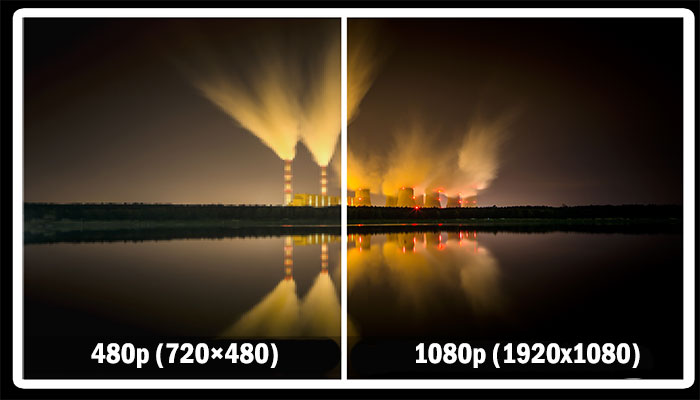How to Choose the Right Projector: The Ultimate Guide

To choose the right projector, consider factors like desired screen size, brightness, resolution, and connectivity options. In addition, think about the intended usage, whether it’s for home theater, presentations, or gaming.
A projector with higher lumens is suitable for bright rooms, while a native resolution of at least 1080p ensures sharper image quality. Compatibility with devices like laptops, gaming consoles, and streaming devices is crucial. Look for projectors with multiple input ports like HDMI, USB, and VGA.
Furthermore, consider the throw distance, which determines the projector’s positioning and the distance it needs to be from the screen. By carefully evaluating these factors, you can choose the right projector that meets your needs and provides an immersive visual experience.
TABLE OF CONTENTS
- 1 Determine Your Projection Needs
- 2 Consider Projection Environment
- 3 Resolution Matters
- 4 Brightness And Lumens
- 5 Throw Distance And Screen Size
- 6 Projection Technology
- 7 Connectivity And Compatibility
- 8 Built-In Features
- 9 Portability And Installation
- 10 Budget And Cost Of Ownership
- 11 Brand Reputation And Warranty
- 12 Explore Additional Features And Accessories
- 13 Read Reviews And Seek Recommendations
- 14 Set A Budget And Compare The Price
- 15 Read Reviews And Seek Recommendations
- 16 Frequently Asked Questions Of How To Choose The Right Projector
- 17 Conclusion
Determine Your Projection Needs
To choose the right projector, determining your projection needs is crucial. Consider factors like the projection distance, room size, brightness requirements, and resolution options to ensure a suitable choice for your specific needs.
Before purchasing a projector, it’s essential to determine your unique projection needs. Consider the following factors to ensure the projector you choose meets your requirements:
- Intended Use: Determine the primary purpose of the projector. Are you planning to use it for business presentations, home theater, gaming, or educational purposes? Knowing the intended use will help you select a projector optimized for that specific purpose.
- Brightness: Consider the ambient lighting conditions where the projector will be used. If the space has a lot of natural light or is typically bright, opt for a projector with higher brightness levels. Conversely, if the room can be darkened, a projector with lower brightness may suffice.
- Resolution: The resolution of the projector determines the quality of the displayed image. Consider your preference for image sharpness and clarity. Common resolution options include HD (1280×720), Full HD (1920×1080), and 4K Ultra HD (3840×2160).
- Throw Distance: Evaluate the distance between the projector and the screen or wall where the image will be projected. Ensure that the projector’s throw distance matches the available space. Short-throw projectors are ideal for small rooms with limited space.
- Connectivity Options: Check the available connectivity options to ensure compatibility with your devices. Common connectivity options include HDMI, VGA, USB, and wireless capabilities. Make sure the projector has the necessary ports to connect to your devices.
- Portability: If you plan to move the projector frequently or use it in different locations, consider its portability. Look for lightweight and compact projectors that are easy to transport.
- Budget: Determine your budget for the projector. Projectors vary in price range depending on their features and specifications. It’s important to find a projector that meets your needs without breaking the bank.
By considering these factors, you’ll be able to determine your projection needs and make an informed decision when choosing the right projector. Remember to prioritize the aspects that are most relevant to your specific requirements, ensuring that the projector enhances your viewing experience.
Consider Projection Environment
When selecting a projector, it is crucial to consider the projection environment. Factors such as lighting conditions, screen size, and viewing angle should be taken into account to ensure the right choice of projector for your needs.
When it comes to choosing the right projector, one important factor to consider is the projection environment. The space in which you plan to use the projector can greatly impact its performance and your overall viewing experience. To ensure you make the best choice, here are some key factors to consider:
Ambient Lighting:
- Brightness: Determine the amount of ambient light present in the projection area. A brighter environment requires a projector with higher lumens to ensure clear and vibrant images.
- Contrast Ratio: Look for projectors with a high contrast ratio to enhance image quality in rooms with ambient lighting. Higher contrast ratios provide better visibility in environments with competing light sources.
Room Size And Viewing Distance:
- Throw Distance: Consider the size of the room and the distance between the projector and the screen. Calculate the throw distance to determine the projector’s optimal placement and ensure the desired image size and clarity.
- Screen Size: Understand the screen size you need based on the room size and the distance from which you plan to watch. Choose a projector with the appropriate resolution and aspect ratio to match your screen size.
Room Acoustics:
- Noise Level: Pay attention to the projector’s noise level and choose one that operates quietly, especially if you plan to enjoy movies or presentations in a quiet environment.
- Audio Output: Evaluate if the projector has built-in speakers or if you need to connect external speakers to ensure optimal audio quality based on the room acoustics.
Screen Type:
- Reflectivity: Consider the screen’s reflectivity and its impact on image quality. Choose a screen with appropriate gain and material to optimize brightness and contrast in your specific projection environment.
Portability:
- Weight and Size: Determine if portability is a key requirement for your projector. If you plan to move it frequently, consider a lightweight and compact projector that is easy to transport and set up in different environments.
By considering the projection environment, including factors related to ambient lighting, room size and viewing distance, room acoustics, screen type, and portability, you can select a projector that best suits your needs and provides an exceptional viewing experience. Remember to research different models and read customer reviews to make an informed decision.
Resolution Matters
Choosing the right projector is crucial for an optimal viewing experience. Consider factors like resolution, brightness, and connectivity options to make an informed decision.
When it comes to choosing the right projector, one of the key factors to consider is resolution. The resolution of a projector determines the clarity, sharpness, and level of detail in the projected image. Understanding the different resolution options available can help you make an informed decision and ensure a satisfying viewing experience.

Here, we explore the importance of resolution and how it impacts your projector choice.
High-Definition (HD) Resolution:
- Full HD (1920 x 1080): This resolution offers crisp and detailed images, perfect for enjoying movies, sports events, and gaming. With a 16:9 aspect ratio, it provides a widescreen format that enhances visual immersion.
- HD-ready (1280 x 720): Although not as detailed as Full HD, this resolution still delivers clear images with good color reproduction. It is suitable for smaller screens and casual viewing, such as watching TV shows or slideshows.
4K Ultra Hd Resolution:
- 4K UHD (3840 x 2160): The highest resolution currently available for projectors, 4K UHD provides stunningly sharp images with exceptional levels of detail. This resolution is ideal for large screens and for those who want the ultimate cinematic experience at home.
- 4K UHD with HDR (High Dynamic Range): HDR enhances the contrast and color accuracy of the image, resulting in a more vibrant, lifelike picture. Combining 4K UHD resolution with HDR technology delivers truly breathtaking visuals.
Standard Definition (Sd) Resolution:
- SVGA (800 x 600): This resolution is the basic option for projectors and may be suitable for presentations or basic video content. However, it lacks the level of detail and clarity that higher resolutions offer.
- XGA (1024 x 768): Offering a slightly better resolution than SVGA, XGA is a common choice for business presentations. It provides decent image quality for text and graphics, but it may not deliver the same level of visual excellence for video content.
Considerations When Choosing Resolution:
- Content Type: Determine the type of content you will primarily be displayed with your projector. If you plan to watch movies and play games, higher resolutions like Full HD or 4K UHD will deliver a more immersive experience. For business presentations or basic use, lower resolutions may suffice.
- Viewing Distance: Consider the distance between the projector and the screen or projection surface. Higher resolutions are more suitable for larger screens or longer viewing distances, as they maintain image quality even when blown up to a larger size.
- Budget: Higher resolution projectors tend to come with a higher price tag. Set a budget and balance your desire for quality with your available funds.
Resolution plays a pivotal role in choosing the right projector. It determines the level of detail and clarity in the projected image, impacting your viewing experience. Take into account the content type, viewing distance, and budget when making your decision.
Whether you opt for high-definition or 4K Ultra HD, choosing the right resolution will enhance your enjoyment of movies, games, presentations, and more.
Brightness And Lumens
Choosing the right projector involves considering factors like brightness and lumens. These determine the level of image clarity and brightness for your viewing experience. Consider your specific needs and the environment in which the projector will be used to make an informed decision.
Choosing The Right Projector:
When it comes to selecting a projector, one important factor to consider is brightness. The brightness of a projector is measured in lumens and determines how vivid and clear the images appear. To ensure you choose the right projector for your needs, let’s delve into the world of brightness and lumens.
Understanding Lumens:
Lumens refer to the amount of light emitted by the projector. The higher the lumens, the brighter the image will be. When choosing a projector, it’s essential to assess the environment where it will be used. Here are a few things to consider:
- Ambient Light: If you plan to use the projector in a well-lit room or during daylight hours, opt for a higher lumen count to combat external light sources. Around 3,000-4,000 lumens would be suitable for such settings.
- Dim Lighting: In a dimmer environment, such as a home theater or a darker room, a projector with 1,500-2,500 lumens should suffice to create vibrant and clear images.
- Projector Distance: The distance between the projector and the screen also affects brightness. The farther the projector, the lower the brightness. So, if you plan to project from a greater distance, consider a higher lumen output.
Projector Brightness Levels:
The brightness of projectors can be categorized into three levels: low, medium, and high. Let’s explore these levels to determine which suits your requirements:
Low Brightness (Up to 2,000 Lumens):
- Ideal for small, intimate spaces or dark rooms.
- Suitable for personal use or small gatherings.
- May struggle with high ambient lighting.
- Portable and budget-friendly option.
Medium Brightness (2,000-4,000 Lumens):
- A versatile choice for both home and professional use.
- Can handle moderate ambient lighting.
- Suitable for presentations, classrooms, and home theaters.
- Good balance between brightness and affordability.
High Brightness (Over 4,000 Lumens):
- Perfect for large spaces, auditoriums, or outdoor screenings.
- Can handle high ambient lighting.
- Suitable for commercial use, conferences, and events.
- Offers excellent picture quality even in brightly lit environments.
Finding The Right Balance:
Choosing the ideal brightness level depends on a variety of factors, including the size of the projection screen, the distance between the projector and the screen, the availability of natural light, and the purpose of the projector. Consider these tips to strike the right balance:
- Assess the environment where the projector will be used, considering the lighting conditions and size of the space.
- Determine the specific purpose of the projector, such as presentations, movies, or gaming, to understand the required brightness level.
- Keep in mind the screen size and projector distance, as these factors impact the image quality and brightness.
- Consult with a professional or refer to manufacturer guidelines for accurate brightness recommendations.
Selecting the right projector brightness level is crucial to ensure an optimal viewing experience in any given environment. By understanding lumens and considering factors like ambient lighting, projector distance, and purpose, you can make an informed decision. Remember, the right balance between brightness and your specific requirements will result in captivating and vibrant visuals.
Throw Distance And Screen Size
When selecting a projector, it is crucial to consider the throw distance and screen size. These factors will determine the optimal placement of the projector and ensure the desired image size for your viewing experience.
Choosing The Right Projector:
When it comes to choosing the right projector, two key factors to consider are the throw distance and screen size. These factors play a crucial role in determining the viewing experience and the overall effectiveness of your projector setup. In this section, we will explore how to select the ideal throw distance and screen size for your projector.
Throw Distance:
- Throw distance refers to the distance between the projector and the screen. It is essential to choose the correct throw distance to ensure optimal image quality and clarity.
- Understanding the throw ratio of a projector is crucial. The throw ratio is the ratio of the throw distance to the width of the screen. For example, a throw ratio of 1.5: 1 means that for every 1.5 feet of distance, the image width will be 1 foot.
- Consider the size of your room and the available space for projector placement. Measure the distance between the desired projection area and the projection source.
- Different projectors have different throw ratios, so it is crucial to match the throw ratio to your specific requirements. A short-throw projector is ideal for smaller rooms where space is limited, while a long-throw projector is suitable for larger venues.
Screen Size:
- When it comes to screen size, it is important to find the right balance between your desired image size and the available space.
- Measure the distance between the projector and the screen to determine the ideal screen size. This will help you avoid a distorted or pixelated image.
- Consider the aspect ratio of your projector. Most projectors have a default aspect ratio of 16: 9, which is ideal for widescreen displays. However, if you prefer a traditional 4:3 aspect ratio, make sure to choose a screen that matches it.
- The viewing distance is an important factor to consider when determining the screen size. For example, if you plan to sit 10 feet away from the screen, a 100-inch diagonal screen size would be suitable for a comfortable viewing experience.
- Keep in mind that the screen size should be proportionate to the throw distance and the desired viewing experience. An excessively large screen may result in a loss of image quality, while a small screen may make it difficult for viewers to see the details.
Choosing the right throw distance and screen size is crucial for an optimal projector setup. By considering factors such as the room size, throw ratio, aspect ratio, and viewing distance, you can ensure an immersive and enjoyable viewing experience. So take the time to measure, calculate, and select the perfect throw distance and screen size for your projector setup.
Projection Technology
Choosing the perfect projector involves considering factors like brightness, resolution, connectivity options, and portability. Assessing your needs and budget will help you find the right projector that will enhance your projection technology experience.
When it comes to choosing the right projector, understanding the different projection technologies available is essential. Each technology has its own strengths and weaknesses, making it crucial to select the one that best suits your needs. In this section, we will explore the various projection technologies and their key features:
- LCD (Liquid Crystal Display):
- LCD projectors use three separate LCD panels to project images onto the screen.
- They offer vibrant colors and sharp image quality.
- LCD projectors are suitable for educational and business presentations.
- DLP (Digital Light Processing):
- DLP projectors use a micro-mirror device to reflect light and create images.
- They provide high contrast ratios and smooth motion display.
- DLP projectors are commonly used in home theaters and entertainment settings.
- LCoS (Liquid Crystal on Silicon):
- LCoS projectors use liquid crystals on a reflective surface to produce images.
- They offer high-resolution images and excellent color reproduction.
- LCoS projectors are ideal for professional photography and high-end home theaters.
- LED (Light Emitting Diode):
- LED projectors use light-emitting diodes as their light source.
- They offer long-lasting performance and energy efficiency.
- LED projectors are suitable for portable use and small-scale presentations.
- Laser:
- Laser projectors use lasers to create images and offer high brightness levels.
- They provide vivid colors and a wide color gamut.
- Laser projectors are commonly used in large venues, such as auditoriums and stadiums.
When choosing the right projector, consider factors such as image quality, brightness, resolution, and portability. By understanding the strengths and weaknesses of different projection technologies, you can make an informed decision that suits your specific requirements. Remember to assess your needs and prioritize the features that are most important to you.
Connectivity And Compatibility
Connectivity and compatibility are crucial factors when choosing the right projector. Ensure that the projector you select has the necessary input ports and is compatible with the devices you plan to connect to it for a seamless projection experience.
How To Choose The Right Projector:
When it comes to choosing the right projector for your needs, connectivity and compatibility are crucial factors to consider. In this section, we will explore the different aspects of connectivity and compatibility that you should keep in mind before making a purchase.
Whether you plan to connect your projector to a laptop, gaming console, or other devices, understanding the connectivity options and compatibility requirements will ensure a seamless and enjoyable viewing experience.
Connectivity:
- Wireless Connection: Some projectors offer wireless connectivity options, allowing you to connect and stream content directly from compatible devices. This eliminates the need for tangled cables and provides convenient access to your favorite movies, presentations, or games.
- HDMI Port: HDMI (High-Definition Multimedia Interface) is a common connection type found in many devices today. Having an HDMI port on your projector allows for high-quality audio and video transmission, making it ideal for connecting to laptops, Blu-ray players, gaming consoles, and other HDMI-enabled devices.
- USB Port: A USB port on your projector can be useful for connecting USB flash drives or external hard drives, providing a convenient way to access and display content directly from these devices.
- VGA Port: While VGA (Video Graphics Array) is an older technology, it is still widely used in some devices, such as older laptops and desktop computers. If you have devices that only have VGA output, ensure that your projector has a VGA port for compatibility.
Compatibility:
- Resolution: The resolution of your projector determines the image quality. Consider the resolution requirements of the content you plan to display. Common resolutions include 720p, 1080p, and 4K. Ensure that your projector supports the desired resolution for optimal viewing.
- Aspect Ratio: The aspect ratio refers to the ratio of the width to the height of the projected image. Most projectors support the standard 16:9 aspect ratio, ideal for widescreen content. However, if you plan to watch older movies or presentations with a different aspect ratio, ensure that your projector supports it.
- Display Size and Distance: Projectors have specific throw ratios that determine the distance required to project an image of a certain size. Consider the size of the room where you plan to use the projector and ensure that the throw ratio is suitable for your desired screen size.
- Compatibility with Devices: Verify that the projector is compatible with the devices you plan to connect, such as laptops, smartphones, gaming consoles, or streaming devices. Check for compatibility with operating systems (Windows, macOS, etc.) And ensure the availability of necessary drivers or apps for seamless connectivity.
Remember to consider the specific connectivity and compatibility requirements that suit your needs. By taking into account wireless options, different types of ports, resolution, aspect ratio, and device compatibility, you can choose a projector that fits seamlessly into your existing setup, ensuring an enjoyable and hassle-free viewing experience.
Built-In Features
When choosing the right projector, consider the built-in features that will enhance your viewing experience. Look for features like Wi-Fi connectivity, built-in speakers, and adjustable lens focus to ensure seamless integration and optimal image quality.
When choosing the right projector for your needs, considering the built-in features is crucial. These features can greatly enhance the overall user experience and ensure that you get the most out of your projector. Below are some important factors to consider when evaluating the built-in features of a projector:
- Connectivity options: Look for projectors that offer a variety of connectivity options such as HDMI, USB, and VGA ports. This will allow you to connect different devices like laptops, gaming consoles, or Blu-ray players easily.
- Wireless capabilities: Check if the projector has built-in Wi-Fi or Bluetooth capabilities. This will enable you to connect and stream content wirelessly from your smartphone, tablet, or laptop without the need for any additional cables.
- Keystone correction: Look for projectors that have keystone correction functionality. This feature allows you to adjust the image shape if the projector is not perfectly aligned with the screen, ensuring a distortion-free image.
- Lens shift: Consider projectors with a lens shift feature. This allows you to move the lens horizontally or vertically, providing flexibility in projector placement and ensuring that the image is projected correctly on the screen.
- Built-in speakers: If you don’t plan on using external speakers, check if the projector has decent built-in speakers. While they may not offer the same audio quality as dedicated speakers, they can provide a convenient audio solution for smaller setups or on-the-go presentations.
- Built-in media player: Some projectors come with a built-in media player that allows you to directly play files from a USB drive or SD card. This feature eliminates the need for an external media player, offering more convenience and simplicity.
Considering these built-in features when choosing a projector will help you find a device that aligns with your needs and provides an optimal viewing experience. Remember to prioritize the features that matter most to you and ensure compatibility with your existing devices.
With the right built-in features, your projector can elevate your entertainment, presentations, or gaming sessions to the next level.
Portability And Installation
Choosing the right projector involves considering factors such as portability and installation. A compact and lightweight projector that can be easily set up and moved around provides convenience and flexibility for various settings and purposes.
If you’re in the market for a new projector, considering the factors of portability and installation is crucial. Whether you plan to use your projector on the go or in a fixed location, understanding the options available to you can help you make the right choice.
Here we’ll explore the important aspects of portability and installation to guide you in selecting the perfect projector for your needs.
Portability:
- Size and Weight: When considering portability, the size and weight of the projector are important factors to consider. A compact and lightweight projector can be easily transported, making it suitable for business presentations, outdoor events, or travel purposes.
- Battery-powered Option: Some projectors come with built-in rechargeable batteries, offering complete portability and eliminating the need for power outlets. This feature is particularly useful for camping trips, outdoor movie nights, or situations where electricity may not be readily available.
- Carry Case or Bag: Many projectors come with a dedicated carry case or bag, which adds convenience and protection during transportation. Look for projectors that offer this accessory for easy mobility.
- Connectivity: Portable projectors should have versatile connectivity options. HDMI, USB, and wireless connectivity allow you to connect various devices such as laptops, smartphones, and gaming consoles, making them ideal for use in multiple scenarios.
Installation:
- Mounting Options: For fixed installations, consider projectors that offer mounting options. Look for projectors that are compatible with ceiling mounts or come with adjustable feet for easy positioning on a table or shelf.
- Keystone Correction: Keystone correction is a feature that allows you to adjust distorted or skewed images caused by a projector’s placement. Look for projectors with built-in keystone correction for easier installation and optimal image quality.
- Throw Ratio: The throw ratio refers to the distance between the projector and the screen or wall it is projecting onto. Understanding the throw ratio can help you determine the projector’s suitable placement and ensure the desired screen size. Short-throw projectors are ideal for small spaces, while long-throw projectors are suitable for larger rooms.
- Zoom and Focus: Consider projectors with zoom and focus capabilities to achieve the desired picture quality and size. These features allow you to easily adjust the image without physically moving the projector.
- Connectivity and Compatibility: Ensure the projector you choose has the necessary ports and compatibility with your desired devices. HDMI, VGA, and audio ports are commonly used for connectivity, so consider your specific requirements before making a decision.
By considering the factors of portability and installation, you can make an informed choice when selecting a projector that fits your needs. Assess your specific requirements and preferences, and remember to take into account the projector’s size, weight, connectivity options, mounting options, keystone correction, throw ratio, and zoom capabilities.
With these considerations in mind, you’ll be well-prepared to choose the right projector for your unique needs and enjoy a top-quality viewing experience.
Budget And Cost Of Ownership
Choosing the right projector involves considering the budget and cost of ownership. By carefully evaluating these factors, you can find a projector that meets your needs without breaking the bank.
When it comes to choosing the right projector, budget and cost of ownership are important factors to consider. Not all projectors are created equal, and understanding how much you are willing to spend and the ongoing costs associated with owning a projector can help you make the right decision.
Here are some key points to consider:
- Initial Cost: The upfront cost of a projector can vary greatly depending on the brand, model, and features. Consider how much you are willing to invest in a projector and make sure to compare prices across different brands to find the best deal.
- Replacement Lamps: One of the ongoing costs of owning a projector is replacing the lamp. Projector lamps have a limited lifespan and will eventually need to be replaced. Make sure to check the estimated lamp life of a projector before making a purchase. Keep in mind that the cost of replacement lamps can vary widely and can significantly impact the overall cost of ownership.
- Maintenance and Repairs: Like any electronic device, projectors may require maintenance or repairs over time. It is important to consider the potential costs of maintenance and repairs when choosing a projector. Some projectors come with warranties that cover certain issues, so be sure to look into the warranty terms and conditions.
- Energy Efficiency: Another factor to consider when thinking about the cost of ownership is the energy efficiency of the projector. Energy-efficient projectors can help reduce electricity bills over time. Look for projectors with energy-saving features, such as automatic power-off and eco-mode, to help minimize long-term costs.
- Accessories and Connectivity: In addition to the initial cost of the projector, you may need to invest in accessories and cables for optimal performance. Consider the costs of additional accessories, such as HDMI cables, ceiling mounts, and screens. Also, make sure the projector has the necessary connectivity options for your devices, such as HDMI, VGA, or wireless connectivity.
- Total Cost of Ownership: When evaluating the budget for a projector, it is important to consider the total cost of ownership. This includes the initial cost, ongoing costs such as lamp replacements and maintenance, as well as any additional accessories needed. By considering the total cost, you can make a more informed decision and choose a projector that fits within your budget.
Understanding your budget and the cost of ownership associated with a projector is crucial in making the right choice. By considering factors such as the initial cost, ongoing lamp replacements, maintenance and repairs, energy efficiency, accessories, and total cost of ownership, you can find a projector that meets your needs and fits your budget.
Brand Reputation And Warranty
Brand reputation and warranty play a crucial role in choosing the right projector. Consider the reputation of the brand to ensure quality and reliability, and check for a solid warranty to protect your investment. With careful consideration, you can make an informed decision when selecting the perfect projector for your needs.
When it comes to choosing the right projector for your needs, considering the brand reputation and warranty is essential. The brand reputation indicates the trustworthiness and reliability of the company, while the warranty ensures that you have support and protection in case of any defects or issues.
Here are some key points to consider:
- Brand reputation:
- Established brands with a solid reputation have often proven their quality and reliability over time.
- Look for brands that are well-known in the audiovisual industry or have a track record of producing high-quality projectors.
- Check online reviews and customer feedback to gauge the overall satisfaction and reliability of the brand.
- Warranty:
- A warranty is an assurance of the manufacturer’s confidence in their product’s quality and performance.
- Look for projectors with a generous warranty period, ideally covering at least one to two years.
- Ensure that the warranty covers both parts and labor, as well as any necessary repairs or replacements.
- Check if the warranty requires you to register the product within a specific period or if it offers additional extended warranty options.
Having a reputable brand and a comprehensive warranty adds peace of mind to your projector purchase. A reliable brand ensures that you are investing in a quality product, and a good warranty protects you from potential defects or malfunctions. So, take your time to research and choose a projector from a trusted brand with a solid reputation and a warranty that gives you adequate coverage.
Explore Additional Features And Accessories
Discover a range of additional features and accessories to help you choose the right projector for your needs. From wireless connectivity to enhanced image quality, explore the options available to enhance your viewing experience.
When it comes to choosing the right projector, it’s important to consider the additional features and accessories that can enhance your viewing experience. Whether you’re using the projector for home entertainment, presentations, or gaming, these added functionalities can make a significant difference.
In this section, we will explore some of the key features and accessories to consider when selecting a projector.
Key Features:
- Resolution: The resolution of a projector determines the clarity and sharpness of the images displayed. Higher resolutions, such as Full HD (1080p) or even Ultra HD (4K), offer more detailed visuals for a more immersive viewing experience.
- Brightness: The brightness of a projector is measured in lumens and determines how well the projected image will be visible in various lighting conditions. Higher lumens are ideal for well-lit rooms or larger screens.
- Contrast Ratio: The contrast ratio indicates the difference between the darkest and brightest parts of an image. A higher contrast ratio provides better depth and helps distinguish between shades of black and white, resulting in a more vibrant and realistic image.
- Connectivity Options: Consider the available connectivity options, such as HDMI, USB, and wireless connectivity. These options allow you to connect various devices like laptops, gaming consoles, or smartphones to your projector for seamless playback.
- Keystone Correction: Keystone correction helps to adjust the image distortion caused when the projector is not placed at the ideal perpendicular angle to the screen. This feature ensures that the image projected is proportionally accurate and rectangular.
- Throw Ratio: The throw ratio determines the distance between the projector and the screen required to display a specific image size. Understanding the throw ratio is essential in determining the placement of your projector and the size of the projected image.
Accessories:
- Projection Screen: Investing in a high-quality projection screen can significantly enhance your viewing experience by providing a smoother and more reflective surface for the projected images.
- Ceiling Mounts and Wall Mounts: Mounting your projector on the ceiling or wall can help optimize the viewing angle and save space in your room. Ceiling and wall mounts offer a secure and convenient way to position your projector.
- Universal Remote Control: A universal remote control allows you to conveniently manage multiple devices, including your projector, from a single remote. This eliminates the hassle of juggling between different remotes and enhances your overall control experience.
- Speakers or Soundbar: While projectors often have built-in speakers, the sound quality may not be sufficient for a cinematic experience. Investing in external speakers or a soundbar can provide enhanced audio to complement the visuals.
- Carrying Case: If you plan to use your projector on the go or for business presentations, a carrying case is essential to protect your device and make it easier to transport. Look for a case that offers adequate padding and compartments for accessories.
- Cables and Adapters: Depending on the connectivity options of your projector and the devices you wish to connect, you may need additional cables and adapters. HDMI cables, USB cables, and VGA adapters are commonly used to establish connections.
Choosing the right projector involves considering the additional features and accessories that can optimize your viewing experience. By understanding the various key features and investing in the right accessories, you can enjoy stunning visuals, immersive audio, and hassle-free connectivity.
Read Reviews And Seek Recommendations
Find the perfect projector by reading reviews and seeking recommendations from trusted sources. Trust the experiences of others to make an informed decision.
When searching for the perfect projector, it’s essential to gather as much information as possible before making a decision. Reading reviews and seeking recommendations will provide valuable insights from both experts and users who have firsthand experience with different projectors.
Here are some reasons why you should read reviews and seek recommendations:
- Expert opinions: Reviews by experts in the field can offer expert insights into the performance, features, and overall quality of a projector. They have the knowledge and experience to evaluate projectors objectively and can provide valuable guidance based on their expertise.
- User experiences: User reviews and recommendations are equally important as they provide real-life feedback from individuals who have used the projector in various settings. These reviews can give you insights into the user-friendliness, durability, and overall satisfaction level of a projector.
- Pros and cons: Reviews often highlight the strengths and weaknesses of different projectors, allowing you to weigh the pros and cons before making a decision. By analyzing the experiences of others, you can make a more informed choice and find a projector that aligns with your specific needs.
- Comparisons: Reviewers often compare different projectors side by side, giving you a clear understanding of how they stack up against each other. These comparisons can be invaluable when deciding between multiple options and can help you identify the projector that offers the most value for your investment.
- Unbiased opinions: Reading reviews from multiple sources allows you to gather a range of perspectives and opinions. By exploring different viewpoints, you can form a well-rounded understanding of a projector’s strengths and weaknesses, helping you make an unbiased decision based on the collective feedback.
- Recommendations: Seeking recommendations from friends, family, or colleagues who have used projectors can provide trustworthy insights. Recommendations often come from people with similar needs or preferences, making them highly valuable in finding a projector that suits your requirements.
Reading reviews and seeking recommendations is critical when choosing the right projector. Take the time to explore expert opinions, user experiences, and comparisons to make an informed decision. By leveraging the knowledge and insights of others, you can find a projector that meets your expectations and enhances your viewing experience.
Set A Budget And Compare The Price
To choose the right projector, it’s important to set a budget and compare prices. This will help you find the best value for your money while ensuring you get all the features you need.
When it comes to choosing a projector, it’s important to establish your budget and compare prices to find the best option for you. Here are some factors to consider when setting a budget and comparing prices:
- Determine your budget: Start by deciding how much you are willing to invest in a projector. This will help you narrow down your options and find the best value for your money.
- Consider your needs: Think about the purpose of your projector. Are you using it for home entertainment, business presentations, or educational purposes? Understanding your specific requirements will guide you in selecting the right features and specifications within your budget.
- Research different brands and models: Take the time to research various projector brands and models. Look for reviews and comparisons to get an idea of their quality and performance. This will help you determine which projectors offer the best value for their price.
- Compare prices: Once you have identified a few projector models that meet your needs, compare their prices across different retailers and online stores. Look out for any ongoing promotions or discounts that may help you save money.
- Consider long-term costs: In addition to the initial price, consider any additional costs such as replacement lamps, maintenance, and warranties. Some projectors may require more frequent lamp replacements, while others come with longer warranty periods, which can impact the overall cost of ownership.
- Take advantage of customer reviews: Read customer reviews to gain insights into the reliability and performance of different projectors. Pay attention to comments about the durability, image quality, and ease of use, as these can greatly impact your overall satisfaction with the product.
- Don’t forget about connectivity: Ensure that the projector you choose has the necessary connectivity options for your setup. Consider the type of devices you will be connecting to the projector, such as laptops, gaming consoles, or streaming devices, and make sure the projector has compatible ports.
- Consider future upgrades: If you anticipate using the projector for a long time, consider the potential for future upgrades. Look for projectors with upgradeable features or compatibility with additional accessories that may enhance your viewing experience.
By setting a budget and comparing prices, you can make an informed decision and find a projector that fits your needs without breaking the bank. Remember to consider factors beyond the initial cost, such as long-term expenses and customer reviews, to ensure that you choose the right projector for your requirements.
Read Reviews And Seek Recommendations
To choose the right projector, it is important to read reviews and seek recommendations from trusted sources. This will provide valuable insights and help make an informed decision.
One of the most effective ways to choose the right projector is by reading reviews and seeking recommendations from others who have already made a purchase. Taking the time to gather information from other users’ experiences can provide valuable insights and guide you in making an informed decision.
Here are some key points to keep in mind:
- Research reputable websites and online platforms that offer product reviews: Start by exploring trusted sources and review websites. These platforms often provide unbiased reviews from experts and users who have tested and evaluated various projectors.
- Consider both positive and negative aspects: Be sure to read a balanced mix of positive and negative reviews. This will give you a well-rounded view of the strengths and weaknesses of different projector models.
- Pay attention to specific features and functionalities: Look for reviews that discuss the specific features and functionalities that are important to you. For example, if you need a projector for gaming, find reviews that specifically mention gaming performance and input lag.
- Seek recommendations from friends, family, and colleagues: Reach out to people you trust who have experience with projectors. Their firsthand feedback can be invaluable in helping you make the right choice.
- Join relevant online communities and forums: Participating in discussion forums and online communities dedicated to projectors can expose you to a wealth of knowledge and personal experiences. Ask questions, read through discussions, and seek advice from members who are knowledgeable in the field.
By investing time in reading reviews and seeking recommendations, you can gain valuable insights that will guide you in your decision-making process. These firsthand experiences can help you understand the pros and cons of different projector models and ultimately choose the right one for your needs.
So, be sure to do your homework before making a purchase and make the most of the collective wisdom of other users.

Frequently Asked Questions Of How To Choose The Right Projector
What To Look For When Buying A Projector?
Consider resolution, brightness, connectivity options, and budget when purchasing a projector.
How Do I Know Which Projector Is Best?
To choose the best projector, consider factors like image quality, resolution, brightness, connectivity options, and price.
How Many Lumens Is Good For A Projector?
A good number of lumens for a projector varies based on the brightness of the room, but generally, 2,000-3,000 lumens is ideal.
How Many Lumens Do You Need To Project In Daylight?
A high lumen count is needed for projecting in daylight.
Conclusion
To sum it up, choosing the right projector is a task that requires careful consideration. By following these tips, you can ensure that you make an informed decision and find the perfect projector for your needs. Take the time to evaluate your specific requirements, such as the room size, intended use, and budget.
Research different brands and models, considering factors like resolution, brightness, and connectivity options. Read reviews and seek recommendations from trusted sources to gain insights from other users’ experiences. Remember to factor in any additional equipment or accessories you may need, such as screens or audio systems.
Finally, analyze the long-term costs, including maintenance and replacement parts. With these guidelines in mind, you can confidently navigate the wide range of projectors available and choose the one that best suits your needs, ensuring sharp and captivating visuals for your home theater, presentations, or events.